DESAIN ANTAR MUKA WEBSITE
Brainstorming UI
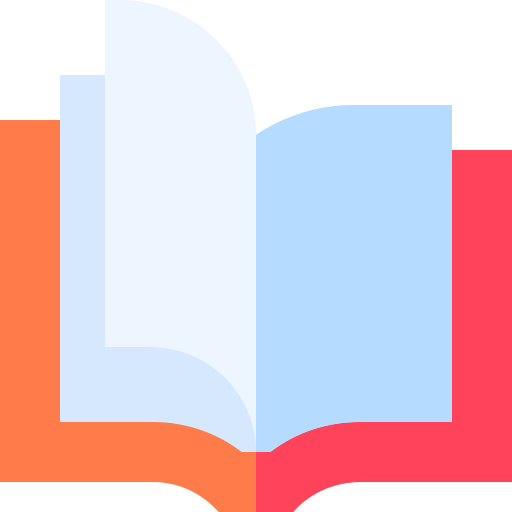 Brainstorming UX
Brainstorming UX
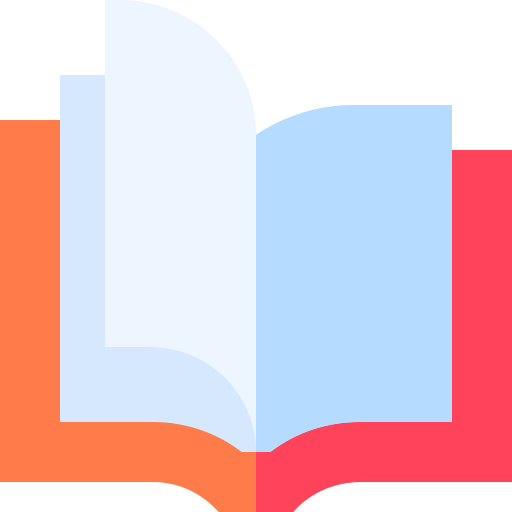 Free Assets
Free Assets
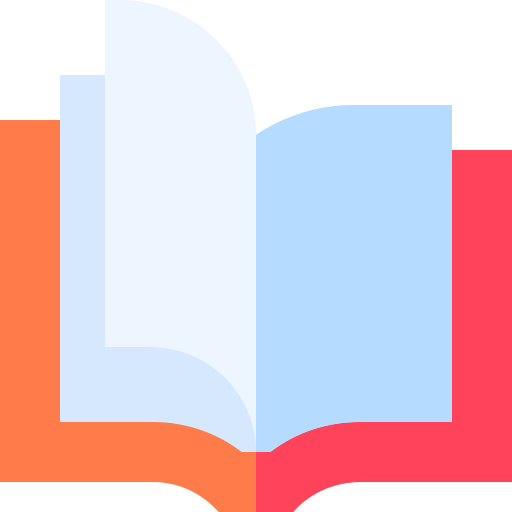 Marketplace Design
Marketplace Design
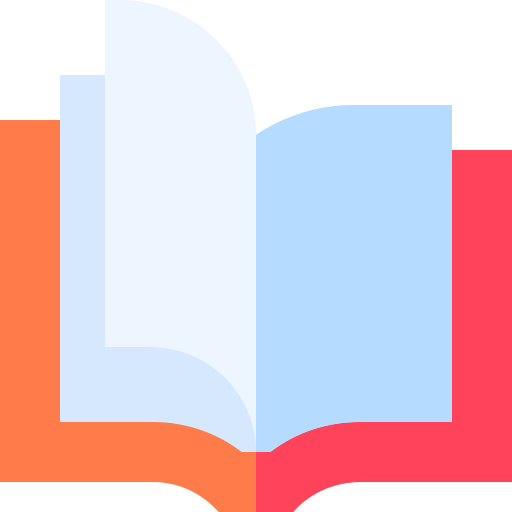 Tools
Tools
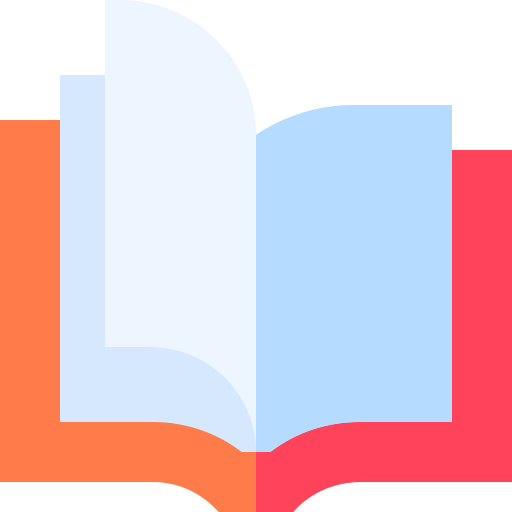 Buku Bacaan
Buku Bacaan
- Blink — Malcolm Gladwell
- Hooked — Nir Eyal
- Sprint — Jake Knapp
- Don’t Make Me Think — Steve Krug
- Steal like an Artist — Austin Kleon
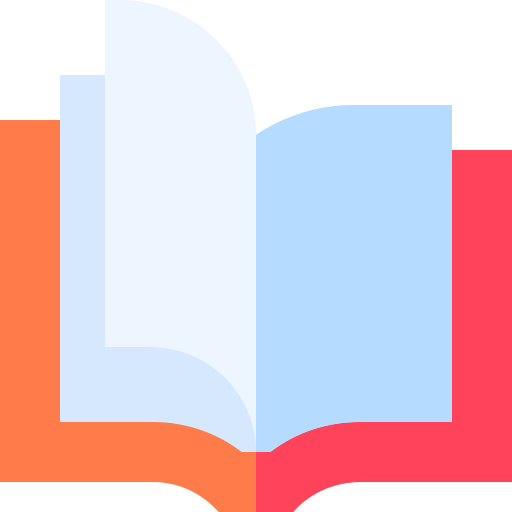 Forum
Forum
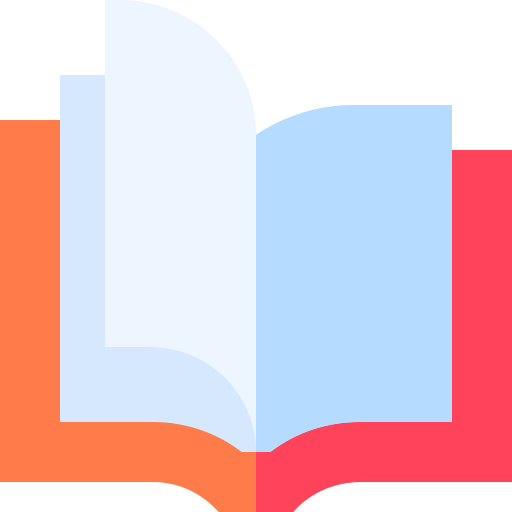 Refrensi Online / Blog / Medium
Refrensi Online / Blog / Medium
- Material IO by Google
- Traveloka Design
- GO-JEK Design #BehindTheScreens
- Bukalapak Design
- Tiket.com Product Tech
- Tokopedia Product Team
- UXMARKER
- Somia CX
- Codex
- Paperpillar
- Insight Design
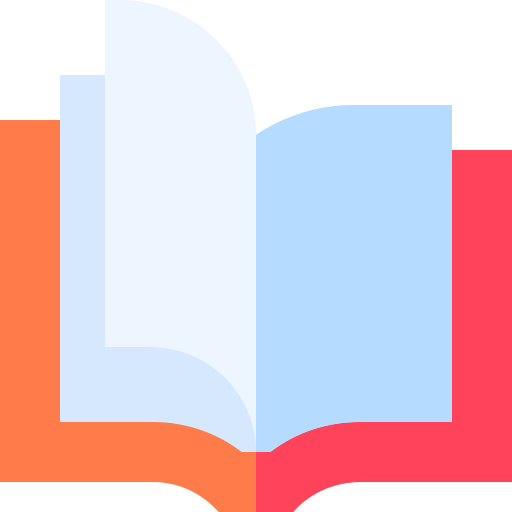 Seminar / Diskusi Panel / Meetup
Seminar / Diskusi Panel / Meetup
FREE EBOOK FOR YOU : Download
Materi : Pengantar Desain Antar muka (UI/UX)
Link source : https://m3.material.io/foundations/layout/understanding-layout/overview
60 min
Understanding layout
Layout is the visual arrangement of elements. It directs attention to the most important information on the screen and makes it easy for users to take action.
Product layouts must adapt to fit different screen sizes and form factors including mobile, tablet, foldable, and large-screen devices. When creating a layout, consider how the spacing and the parts of layout work together. Material layout guidelines apply to products built for Android and the web.
Takeaways
Column: one or more vertical blocks of content within a pane
Fold: on foldable devices, a flexible area of the screen or, on dual-screen devices, a hinge that separates two displays
Margin: the space between the edge of the screen and any elements inside of it
Multi-window mode: enables multiple apps to share the same screen simultaneously
Pane: a layout container that houses other components and elements within a single app. A pane can be: fixed, flexible, floating, or semi permanent
Spacer: the space between two panes
Window size class: opinionated breakpoint, the window size at which a layout needs to change to match available space, device conventions, and ergonomics
PERTEMUAN 2 :
Link Source : https://m3.material.io/styles
30 min
Styles
Styles are the visual aspects of a UI that give it a distinct look and feel. They can be customized by changing your Material theme.
PERTEMUAN 3 :
Materi : Persiapan Membangun Desain Antarmuka
15 min
We're exploring other ways of learning and exploring Figma.
Klik https://youtu.be/wvFd-z7jSaA untuk membuka sumber.
15 min
Klik https://www.youtube.com/watch?v=PNJxeD29ZTg&list=PLXDU_eVOJTx55HFubfbTL3ellJjBM2QE2&ab_channel=Figma untuk membuka sumber.
15 min
Overview
Components are elements you can reuse across your designs. They help to create and manage consistent designs across projects. You can create components from any layers or objects you've designed. These could be a whole range of things like buttons, icons, layouts, and more.
There are two aspects to a component
A main component defines the properties of the component
An instance is a copy of the component you can reuse in your designs. Instances are linked to the main component and receive any updates made to the component.
You can create components to use within a single file. Or, you can use team library to share components and styles across files and projects.
Klik https://www.youtube.com/watch?v=k74IrUNaJVk&list=PLXDU_eVOJTx5LSjOmeBYMuvaa4UayfMe4&ab_channel=Figma untuk membuka sumber.
PERTEMUAN 4 : HANYA ABSEN
PERTEMUAN 5 :
Klik https://www.youtube.com/watch?v=_bAiopgO5ek&ab_channel=Figma untuk membuka sumber.
PERTEMUAN 6 : HANYA ABSEN
PERTEMUAN 7 :
Materi : Peran Interaktif dan Ragam Dialog
PERTEMUAN 8 : UTS
Tags:
kuliah
